Ever since "small computers" became available, I have been interested in installing one in my car. There should be a wide variety of feature available in the SmartCar and an ability to easily increase the functionality as new hardware and software become available.
Other SmartCar Shortcomings:
1) They are not comprehensive.
2) The existing functionality is lacking or is not feature rich.
3) It is just a computer put in a car and is not taylored to the vehicle and the driver (e.g. Interface is too busy, the computer is in a plastic tub in the back seat etc.)
4) The Smart Car setup is more like a GPS or an MP3 player with other stuff tacked on.
5) The interface does not integrate the existing services.
6) The features have a tendancy to stay WITHIN the car... little work done in the area of traffic updates, speed trap warnings, saftey alerts (airbag deployment, etc)
7) No car/driver performance evaluation or customization.
8) No PimpRide controls.
9) Lack of HowTo documentation for Hardware setup, Software Installation and configuration, equipment installation, and beautifying he installation.
Project Criteria:
1) Gotta look gooood when installed.
2) Must be easily accessible for repaires and upgrades.
3) Must be able to be in normal weather conditions: 0 - 110 degrees F.
4) LCD and computer MUST be easily removable.
5) Hot Pluggable Features (USB, FireWire (IEEE 1394)) must be accessable.
6) Must use up ample amounts of my existing equipment; spend as little as possible.
7) Must have an integrated interface.
8) Must be easy to use and have a low distraction factor.
9) Must be feature rich:
a) Must include all the standard "smart car" features (described below).
b) Must include all the standard "smart car" Office features (described below).
c) Must include Service oriented "smart car" features (described below).
10) Must use currently available hardware (procurable)
11) Must use either Linux or Windows.
12) Must be configurable and expandable.
13) Must be skinable.
14) Must be well documented
15) Try not to use unique or proprietary itemsas a core element.
16) Use as many free items and software as possible.
17) Make the installation as safe as possible- in the event of an accident equipment should not fly around.
18) Try not to modify the vehicle too much- the car should still look stock. If a modification is necessary... purchase a replacement part from the dealerso the originalpiece can be reinstalled if needed.
19) Use standards when possible.
20) Leave open the possibility to use experimental protocols.
21) Have the ability to use clustered resources inside the car (PDA's, etc.)
22) Have the ability to cluster separate smart car's resources.
23) Must have or support a kick-ass sound system.
24) Intelligent Power Startup and Shutdown Controller
25) A Vehicle Interface Component to control windows, lock, sunroof, etc
Smart Car Components:
1) OnBoard Computer
2) TouchScreen LCD
3) Control Knob
4) Control Buttons (remote control for radio, etc.)
5) Controllers for:
a) Intelligent Power Startup and Shutdown Controller
b) A Vehicle Interface Component to control windows, lock, sunroof, etc
c) On Board Dignostic reporting (ODBII)
d) Pimp Ride Control Interface (PRCI)
e) Graphics Oriented Feedback Interface (GOFI - said "Goofy")
f) DataLogger Interface (DLI)
6) PowerCell to run Equipment
Standard Smart Car Features:
1) On board Internet access via cellular, bluetooth, WiFi, Ham, etc.
2) Interactive GPS
3) Direction finding via the web
4) WebCam pictures
5) On Board Dignostic reporting (ODBII)
6) Pimp Ride Control Interface (PRCI)
7) Graphics Oriented Feeback Interface (GOFI - said "Goofy")
8) Data logging features via sensors such as g-force and exhaust
9) CD/DVD Player
10) MP3, Divx, MPEG1/2/4 players etc
11) FM and Satellite Radio
12) Cell phone control
Car Office Features
1) Email
2) Office Tools
3) Faxing
4) Scanning
5) Cell Phone Integration
6) Voice Conferencing
7) VoIP
8) Voice Mail Access
Service oriented features:
1) Car to Home information syncing
2) Car/Home interaction
a) Current playing song spot "Music Transfer" from Car to Home and Home to Car.
b) Smart Car to Smart Home communication.
3) Speed Limit Warnings
4) Car to Car traffic, accident and speed trap reports.
5) Warnings sent to groups of people if certain events happen... air bag deployment, speeding, etc.
Overall Logic Diagram of Smart Car Hardware
Click the diagram for a PDF version.
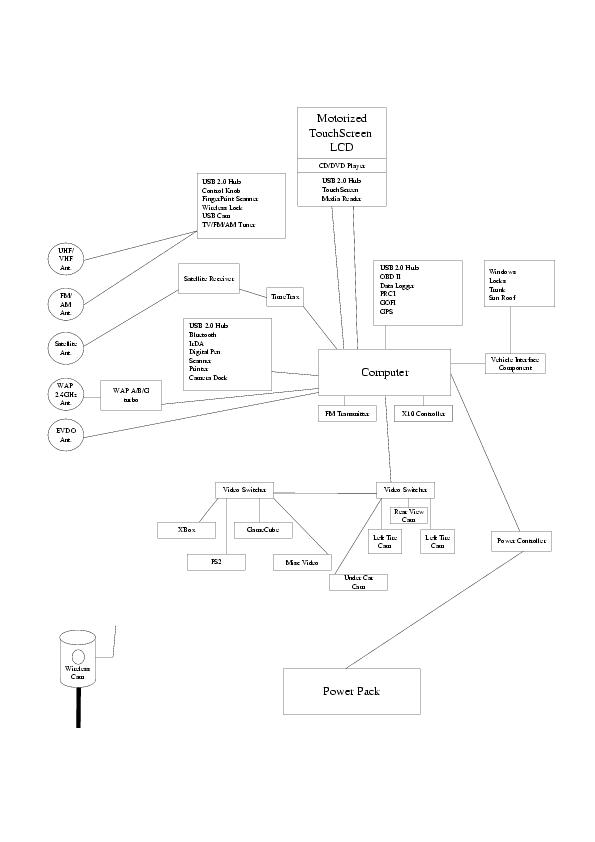
Connections:
Media Reader and External Ports Picture
RS-232 Controlled 4x1 Stereo Audio + Video Switcher Picture
Equipment I wish to use:
1) Power Mate
2) WiFi A/B/G access point
3) Bluetooth dongle
4) IrDA dongle
5) Finger print scanner
6) Web Cam
7) EVDO Card
8) GPS
9) Mini Key Keyboard
Computer Specs:
1 GHz Processor minimum
512 Minimum RAM
4 USB (2.0)
1 IEEE1394
1 Serial Port
1 Parallel Port
1 10/100/1000 Network Interface
1 PCMCIA Slot
1PCI or miniPCI slot
1 onboard IrDA port
1 Video In/Out port minimum
1 VGA
1 DigitalVideo Port
1 PS/2 port
1 Mic
1 Headset
1 Line In
Dolby Digital 5.1 Sourround Sound minimum
12 volt input for power
Cost Sheet
Here is the cost sheet as an Excel format spreadsheet
Here is the cost sheet as a PDF of the spreadsheet